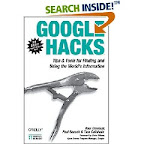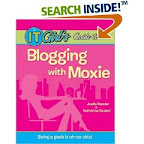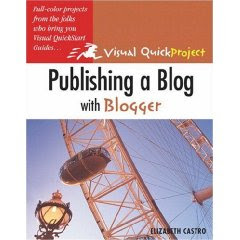Blogging has moved rapidly from being a craze to become a core feature of the Internet from individuals sharing their thoughts with the world via online diaries, through fans talking about their favorite sports teams or music, right up to serious business minds discussing industry futures. And that includes you, right? If you haven't got a blog already, you want to start one, and want to find out how. If you have already got one, you want to know how to customize it, and make it look cooler than everybody elses. In either case, this is the ideal book for you. In this book, a team of renowned web designers take you through the ins and outs of putting together great blogs. They waste no time harking on about the philosophy of blogs, or the community behind them. Instead, they get straight to the practical details, showing how to set up a basic blog in some of the world's most popular blogging engines &emdash; Movable Type, ExpressionEngine, WordPress, and Textpattern. With your blog set up, they then show you how to build great looking, usable layouts for your blog. The last chapter even shows you how to build your very own PHP/MySQL-based blog engine! With this book in hand, youll have found your way to blog heaven in no time! Summary of contents:
Blogging has moved rapidly from being a craze to become a core feature of the Internet from individuals sharing their thoughts with the world via online diaries, through fans talking about their favorite sports teams or music, right up to serious business minds discussing industry futures. And that includes you, right? If you haven't got a blog already, you want to start one, and want to find out how. If you have already got one, you want to know how to customize it, and make it look cooler than everybody elses. In either case, this is the ideal book for you. In this book, a team of renowned web designers take you through the ins and outs of putting together great blogs. They waste no time harking on about the philosophy of blogs, or the community behind them. Instead, they get straight to the practical details, showing how to set up a basic blog in some of the world's most popular blogging engines &emdash; Movable Type, ExpressionEngine, WordPress, and Textpattern. With your blog set up, they then show you how to build great looking, usable layouts for your blog. The last chapter even shows you how to build your very own PHP/MySQL-based blog engine! With this book in hand, youll have found your way to blog heaven in no time! Summary of contents:* Chapter 1: The "Web Log"
* Chapter 2: Creating a Local Test Environment for Your Blog
* Chapter 3: Movable Type
* Chapter 4: ExpressionEngine
* Chapter 5: WordPress
* Chapter 6: Textpattern
* Chapter 7: Write Your Own Blog Engine
This book will be extremely helpful to the new blogger who desires insight into the ins and outs of blogging, as well as the logistical knowledge (geeky know-how) required to install and use four of the most popular blogging systems available today (MovableType, ExpressionEngine, WordPress, and Textpattern). Its depth regarding the specifics of each blogging system is shallow, but given the obvious diversity of the content and targeted audience, this should be expected. To that point, most of the authors explicitly acknowledge only being able to give a small glimpse into the depths of each blogging system.
The four chapters, dedicated each to a specific blogging system, are an excellent starting point for the blogging newbie. However, this comes at a price. That is, in order to digest the four chapters which focus on a specific system, an individual must first digest the technical matters discussed in chapter 2 (LAMP, WAMP, MAMP). I don't see this as a downfall of the book, but rather as the place where the learning curve might jump beyond the targeted audience.
Once the reader has digested chapter 2, the book moves straight into the implementation and usage of MovableType. At this point, I think the authors made a critical error by not including a chapter dedicated to an objective overview and comprehensive comparison of the four blogging systems showcased. For example, ExpressionEngine has very specific strengths in the realm of user management that should have been compared and contrasted against the other systems. The reason being, that a majority of the noise found on the Internet concerning blogging is dedicated to this exact issue. As well, it never fails. Each and every person blogging today did (or eventually will) seek an objective overview and comprehensive comparison of the blogging systems available. Without a comparison of the strengths and weaknesses of each system, readers are left to essentially pick one of the systems randomly, hoping they are picking the one that best suits their needs. Questions like, "which system provides the easiest template manipulation?", "which systems support community plug-ins?", and "which system is the easiest to get up-and-running?" are left for readers to either deduct from one small chapter or research and answer elsewhere.
As for the last chapter, I was a little confused by its worth to a blogging newbie (at whom the book is obviously targeted). I'm almost sure that if you need a book to show you how to install Textpattern, then the last chapter of this book is way over your head from a technical perspective.
The book's saving grace is the fact that it was published at all. Given the options (none at this point), this book is well worth the purchase if your goal is to get up and running with next to no knowledge about the topic at hand. Of course, I hear that Typo 3 has a book.

Read More...